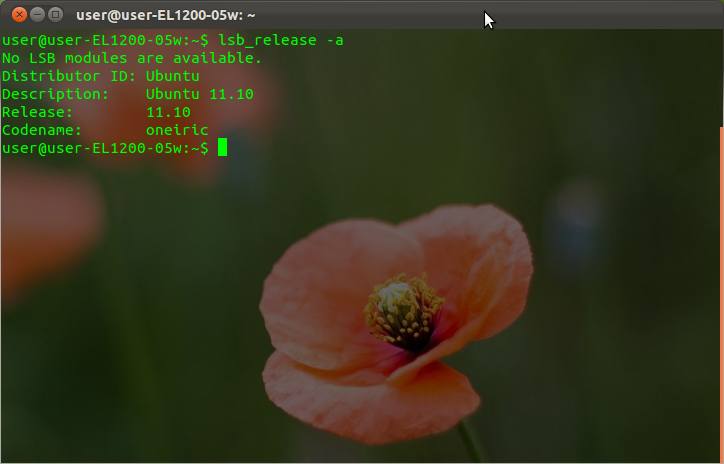How to check the version of Ubuntu you are running (e.g 12.04 LTS) the first thing admins require when taking over management of a new server is to find the Ubuntu version, the following methods will find the Ubuntu version from the command line enabling admins to run the command remotely over SSH to help determine the release number.
How to Check the Ubuntu Version
The following command will show the version number from the command line on any Ubuntu release.
How to find Ubuntu version from the command line:
1
| |
Check Ubuntu Version Command
Ubuntu also ships with a command that displays the version, from what I can tell this does exactly the same as the above command but this may change in newer releases.
1
| |
Don’t forget to subscribe and follow us on Google+