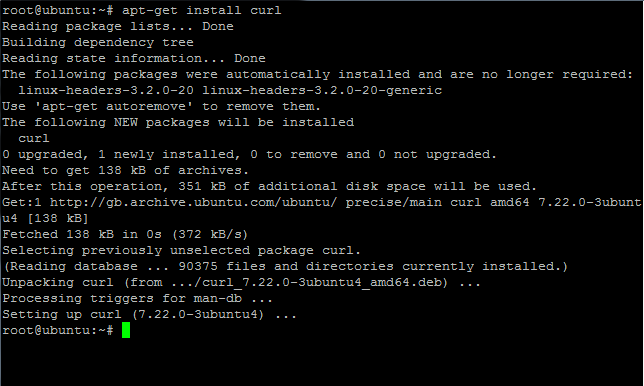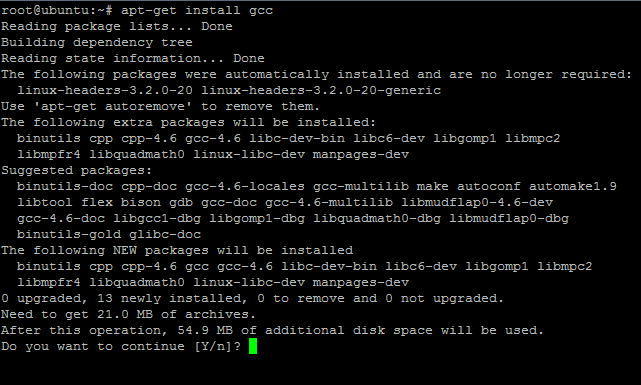How To install a CentOS 6 LAMP server, LAMP stands for Linux Apache MySQL & PHP and is often refereed to as a “LAMP Stack”. CentOS is a popular choice for web servers as it’s based on RHEL (Redhat Linux).
CentOS 6 Netinstall Tutorial
This tutorial walks you through the process of installing a CentOS Netinstall version of CentOS 6. A netinstall is small cut down ISO of CentOS 6 which allows you to download the packages required for the installation, saving bandwidth and time. Please note if you do not have an active Internet connection you should following our other guide on how to install CentOS 6.
CentOS Install GIT Tutorial
How to install GIT on CentOS, GIT is a subversion style system used by Python / Django and programmers for version control / check.
CentOS GIT Install Command
To install GIT on CentOS using YUM enter the following command as root:
1
| |
Check the packages YUM is asking to install and press Y to confirm.
YUM will now pull down the required RPM packages and install GIT, you can then setup GIT for your version control or install packages via GIT for software such as python’s Django.
How to Install Ubuntu PHP GD
How to install PHP GB on Ubuntu using apt-get, specifically php5-gd.
To install PHP GD on Ubuntu enter the following command:
1
| |
Check the packages Apt needs to install and press Y then enter.
Apt will then pull down all the packages that php5-gd depends on and install them, you will need to restart Apache for PHP GD to load.
1
| |
Check that GD is loaded using a phpinfo script.
Raspberry Pi Debian Download Image Link
How to download Raspberry Pi Debian image both directly and via high speed torrents. The Debian Squeeze image is recommended if you are just starting out using Raspberry Pi and need a working Linux system and contains LCDE, dev tools and some example source code to sink your teeth into.
Raspberry Pi Debian Squeeze Download
Below is a direct high speed mirror link to download the latest Debian Squeeze image for Raspberry Pi.
Direct Download Torrent Download
SHA1 Checksum: 5e9b87ec7597f0ccae47c9cf153516fe803a4b3a
Enjoy Debian on your Raspberry Pi :)
Asterisk UK Ring Tone Settings
To Setup Asterisk with UK Ring tones and various other UK ringing tones such as engaged tone and other BT ring tones add / modify your existing indications.conf
Personally I comment out the existing UK section and add the following UK section in indications.conf:
1 2 3 4 5 6 7 8 9 10 11 12 13 14 15 16 17 18 19 20 21 22 23 24 25 26 27 28 29 30 31 32 33 34 35 36 37 | |
Enjoy UK ringing on Asterisk.
Ubuntu Install Curl Command
Ubuntu GCC Install Command
Ubuntu GCC install tutorial showing you the required apt-get command required to install the GCC compiler on Ubuntu.
Ubuntu GCC install from the Command line
To install GCC on Ubuntu use the following apt-get command with root privileges:
1
| |
This should give you an output similar to the following:
1 2 3 4 5 6 7 8 9 10 11 12 13 14 15 16 17 18 19 20 21 22 | |
Ubuntu GIT Install Tutorial
How to install GIT on Ubuntu, GIT is a Fast Version Control system similar to SVN (Subversion). GIT is also used by python to install packages such as Django, to install GIT on Ubuntu run the following from the command line.
Ubuntu Install GIT Command
Enter the following Ubuntu install GIT command via sudo:
1
| |
apt-get will now download and install all the required packages to install GIT on Ubuntu.
(This has been tested on Ubuntu 12.04 LTS edition).
RPM List Installed Packages Command
How To list all RPM packages on a system using the RPM package management system you need to use the following RPM list installed packages command.
RPM List all Packages
Enter the following command as root to List all installed RPM’s on a system:
1
| |
You might want to limit the output of the RPM list installed packages command (rpm -qa) using the less command (or more which ever you favor).
1
| |
Check RPM is installed
If you need to check if an RPM packages is installed you can grep the out put, say for example I want to find out what version of PHP is installed on my CentOS server:
1
| |
This will give you an output similar to:
1 2 3 4 5 6 7 8 9 10 11 | |