This tutorial walks you through the process of installing a CentOS Netinstall version of CentOS 6. A netinstall is small cut down ISO of CentOS 6 which allows you to download the packages required for the installation, saving bandwidth and time. Please note if you do not have an active Internet connection you should following our other guide on how to install CentOS 6.
To start of with download the CentOS 6 netinstall ISO for your system architecture:
Netinstall x86_64 Download Netinstall i386 Download
Download and burn your ISO using your favorite burning software.
CentOS Netinstall How To Guide
Boot your machine or virtual machine from CDROM
At the following screen press enter or optionally select “install machine with basic video driver” if your machine has low resources or a problematic graphics card
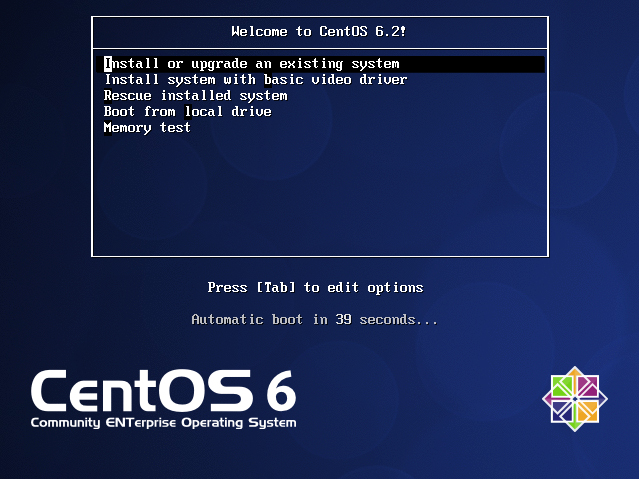
Next you will be prompted to perform a media check, I normally skip this step but this is optional

Select your keyboard type, I am in the UK so I chose the UK keyboard layout
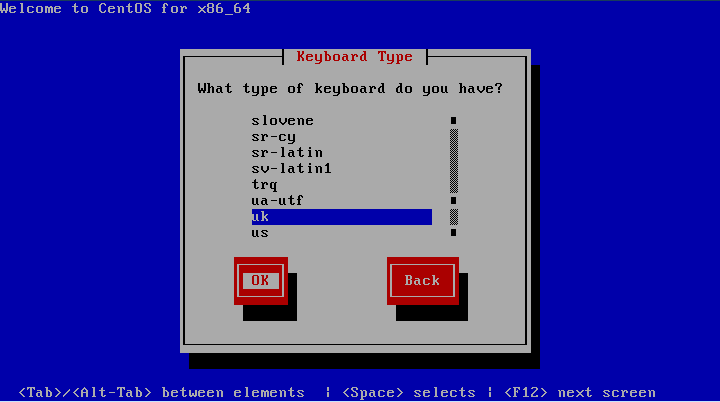
Next select URL for your CentOS Netinstall installation method

Next configure your TCP/IP settings for the installer, I simply pushed enter here as everything is handled via DHCP on my network
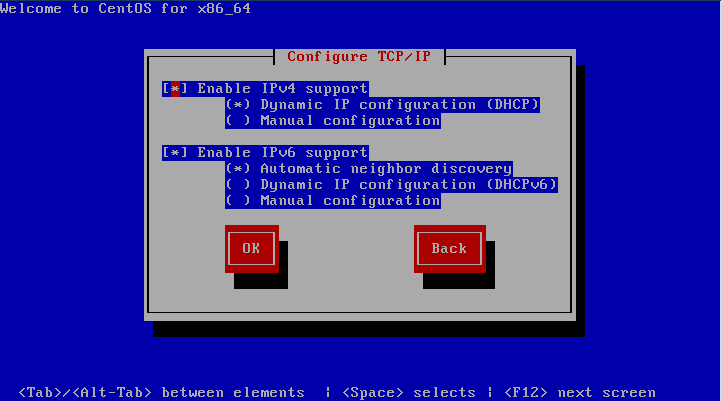
You should then see the following screen (it may take a minute or so to obtain the network settings via DHCP).
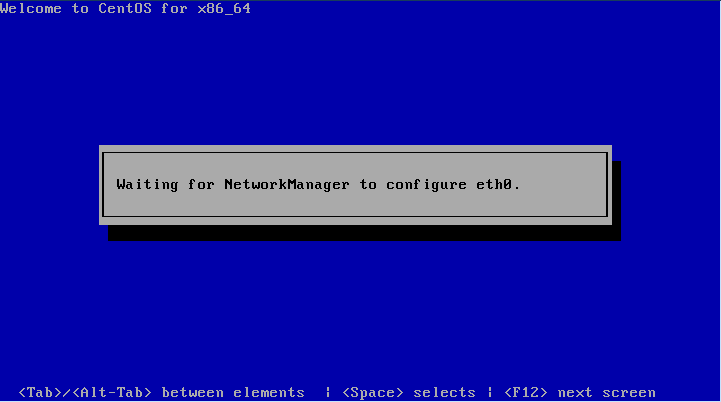
Next is the important part, entering the CentOS Netinstall URL for the installation

. Next you will see the CentOS GUI installer screen and you can continue the installation as normal.

I recommend you follow our guide on how to install CentOS 6 to complete the rest of the CentOS netinstall installation process.
