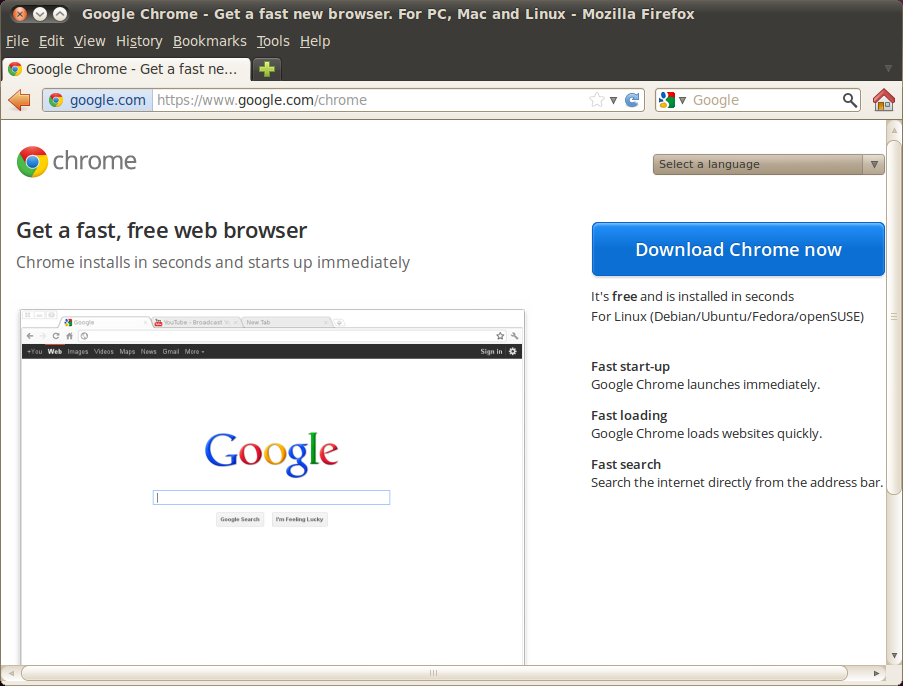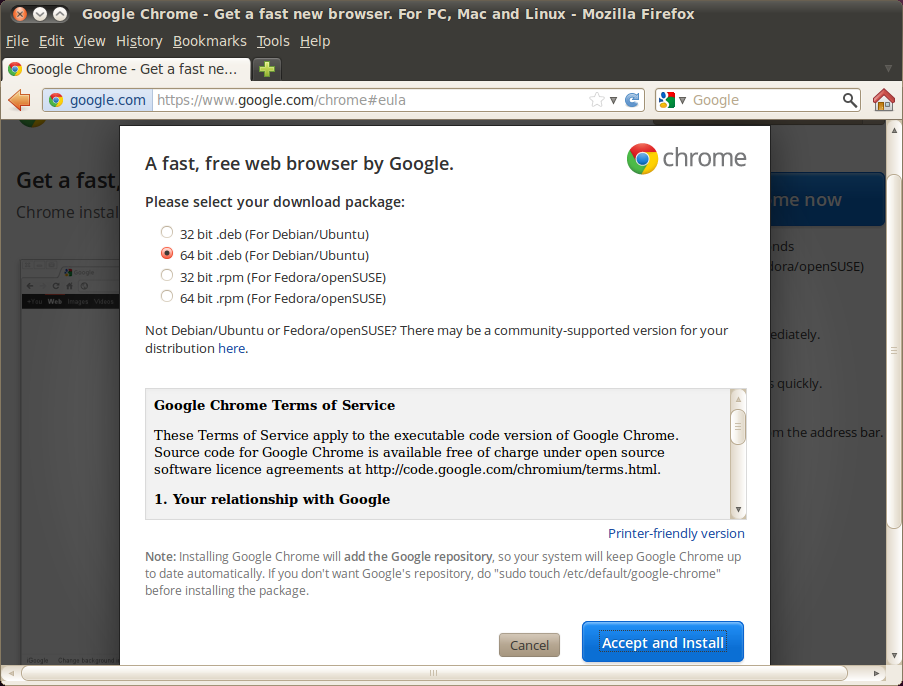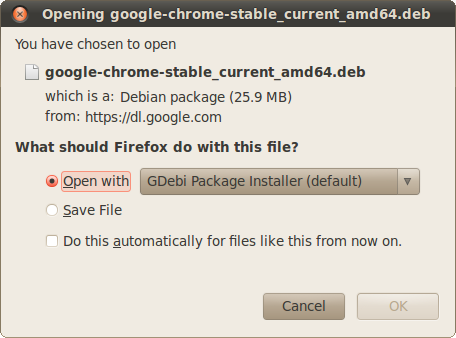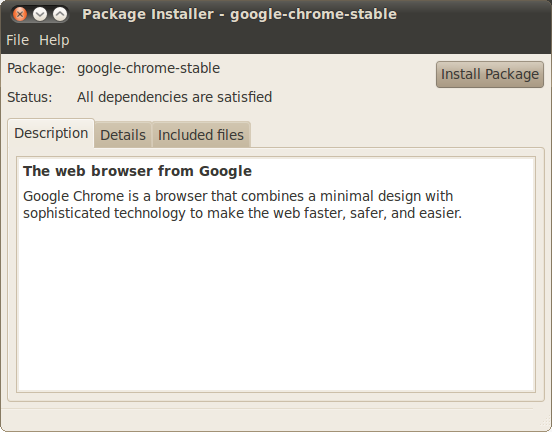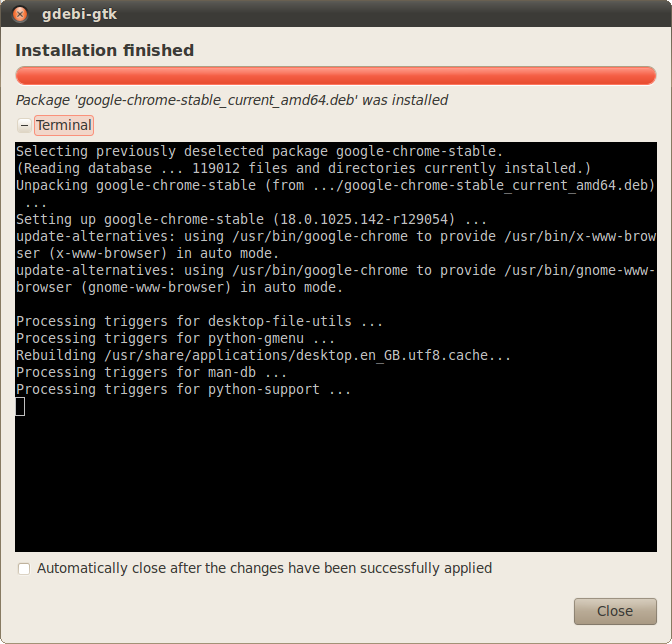Ubuntu Google Chrome Install using the GUI on Ubuntu 10.04 LTS.
To start off with download Google Chrome for Ubuntu from https://www.google.com/chrome
Accept the agreement (read it first).
Open the package with the GDebi package install (default option).
Click Install Package and enter your password to begin the Ubuntu Google Chrome install
The installation will take place, click close when it completes
You can run Google Chrome from the Internet menu in the Applications menu.
Enjoy.