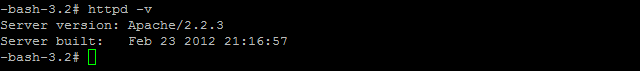Often security consultants or system administrators are asked to provide the Apache version, normally for security checks / patching or checking for system compatibility.
The command below will display the Apache version on the command line, note this will show the Apache version not the distro specific package version.
Apache version command:
1
| |
The command httpd -v should find the Apache version on any Linux version, if you need to find out the package version number I would suggest using your distributions package manager to view the installed software and grep for apache or httpd.