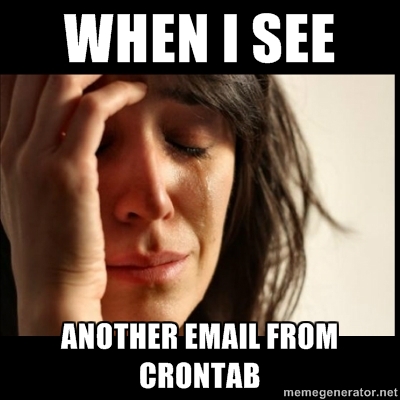Fed up with your mail box getting blasted with automated Crontab mail, follow this tutorial to disable crontab mail and help reduce the clutter in your mailbox.
Crontab Mail Default Settings
By default crontab will send the output of any commands or scripts it runs to your email address. To prevent this action you need to redirect the script or command output to /dev/null
Disable Crontab Mail (Option 1)
To prevent cron from emailing you the script output we need to redirect the the output to /dev/null by adding the following to the end of your crontab script or command:
1 2 3 4 5 | |
Disable Crontab Mail via the MAILTO variable (Option 2)
Another method to disable cron from emailing is to set a blank value for the MAILTO variable, to do this open your crontab with:
1
| |
Add the following to the top of the file:
1
| |
Save the file, you’re done… The crontab editor is Vi by default on most Linux / Unix systems, please see our tutorial for help with Vi Commands.